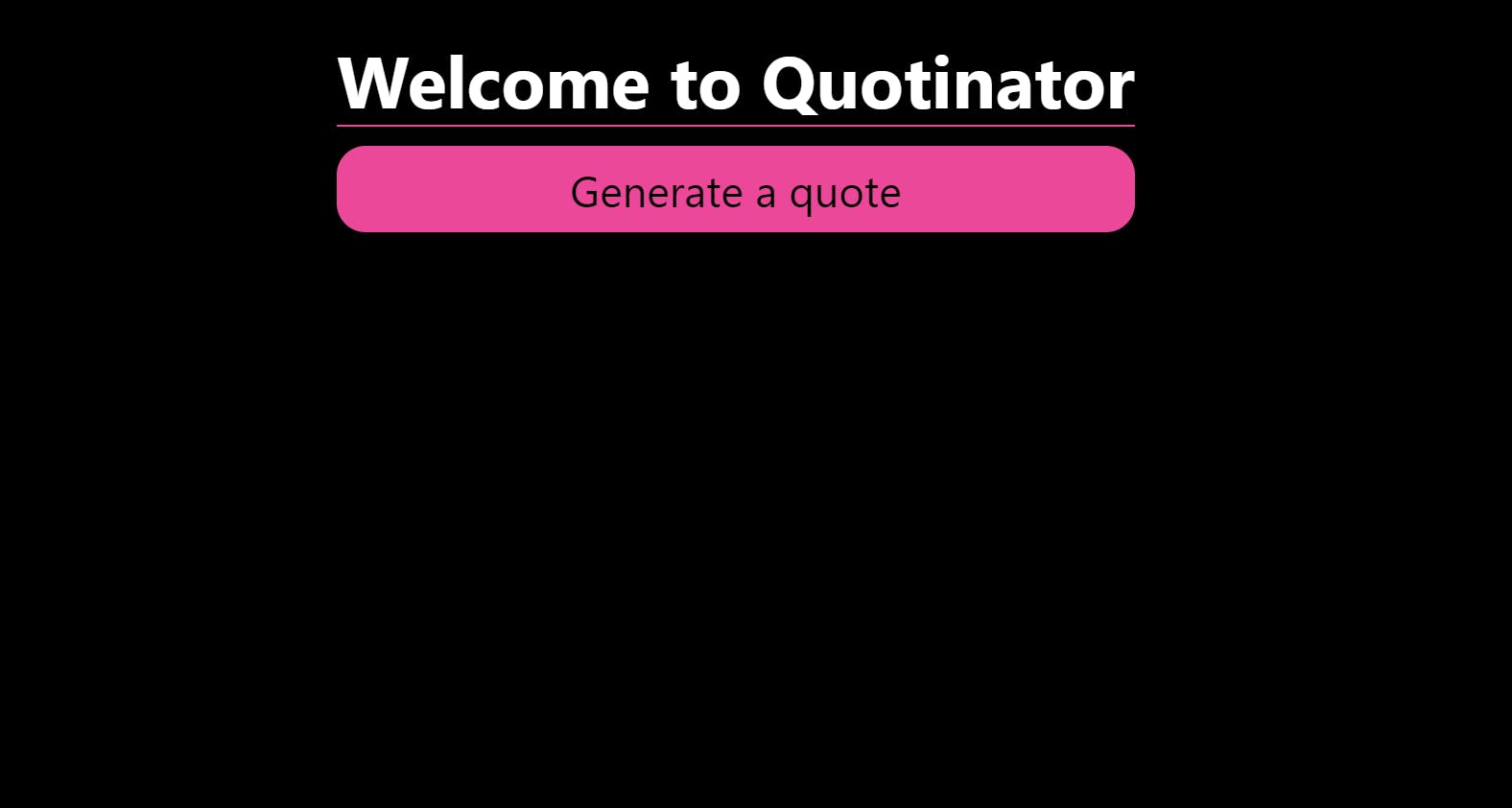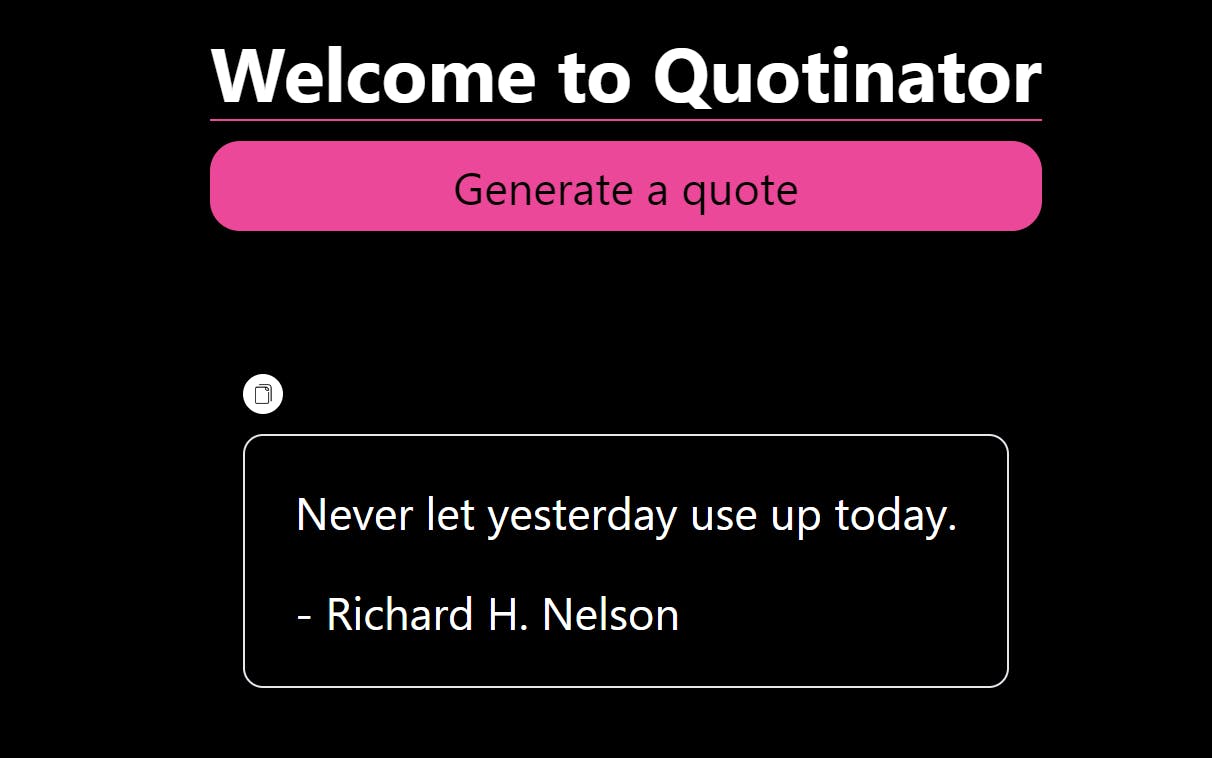Quote Generator using Vite-React & tailwind CSS
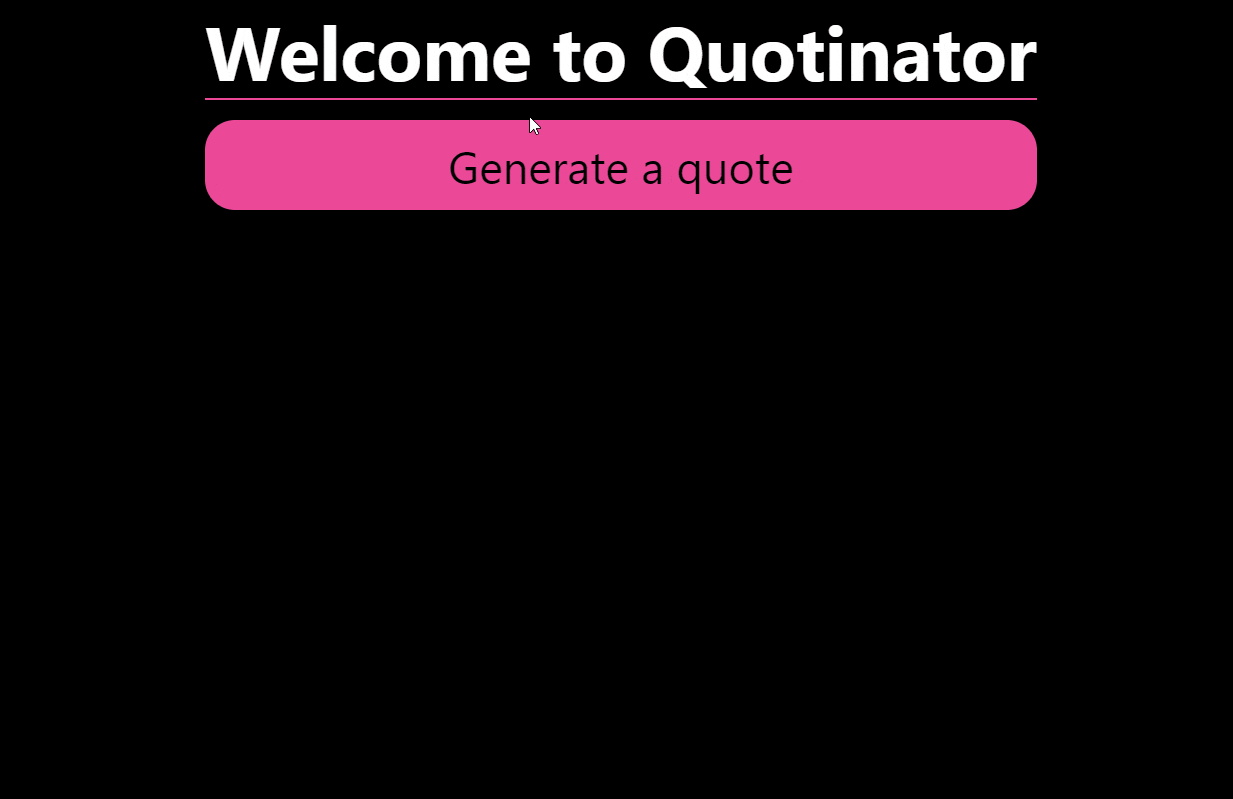
- Set up vite-react. For reference: https://vitejs.dev/guide/ (make sure you have installed the
node-modules)
- Set up tailwind CSS inside the vite-react project. For reference: https://tailwindcss.com/docs/guides/vite (make sure you added the tailwind directives in
index.cssfile & necessary information intailwind.config.jsfile)
- The file structure is as follows:
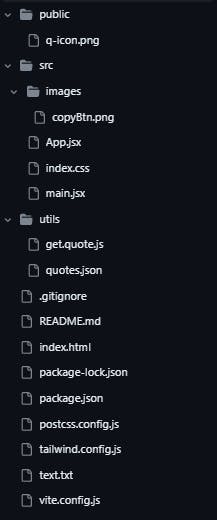
Place
faviconfile insidepublicfolderPlace a copy button image inside
/src/imagesfolderApp.jsx file
import { useState } from "react";
import { getTodaysQuote } from '../utils/get.quote';
import copyBtn from './images/copyBtn.png';
function App() {
const [quote, setQuote] = useState("");
const [by, setBy] = useState("");
const [hasCopied, setHasCopied] = useState(false);
const populateQuote = () => {
setHasCopied(false)
let quotesResponse = getTodaysQuote();
setQuote(quotesResponse.body);
setBy(quotesResponse.by);
};
const copyQuoteToClipboard = () => {
setHasCopied(true)
setTimeout(() => {setHasCopied(false)}, 750)
navigator.clipboard.writeText(`${quote} - ${by}`);
};
return (
<>
<div className="w-max-[1000px] h-screen mt-200 px-10 flex flex-col justify-between items-center bg-black">
<div className="md:p-0 px-10 fixed top-10 flex flex-col">
<h1 className="py-2 border-b-2 border-pink-500 text-white text-center font-bold md:text-6xl text-xl">Welcome to Quotinator</h1>
<button className="md:w-full md:p-4 p-1 my-4 rounded-3xl hover:bg-white bg-pink-500 text-black-500 md:text-4xl text-xl" onClick={populateQuote}>Generate a quote</button>
</div>
{quote ?
<div className="my-52 md:my-80">
<button onClick={copyQuoteToClipboard} className="bg-white px-2 py-2 mb-4 rounded-full right-0 top-0 self-end"><img src={copyBtn} alt="copy-icon" className="h-4"/></button>
{hasCopied ? <button onClick={copyQuoteToClipboard} className="pl-2 text-white font-bold text-xl animate-bounce">✓</button> : ""}
<h4 className="max-w-[800px] p-10 border-2 rounded-2xl text-white md:text-4xl text-xl">{quote}<br /><br />- {by}</h4>
</div> : ""
}
</div>
</>
);
}
export default App;
- index.css
@tailwind base;
@tailwind components;
@tailwind utilities;
- main.jsx
import React from 'react';
import ReactDOM from 'react-dom/client';
import App from './App.jsx';
import './index.css';
ReactDOM.createRoot(document.getElementById('root')).render(
<React.StrictMode>
<App />
</React.StrictMode>,
);
- get.quote.js
import quotes from './quotes.json';
export const getTodaysQuote = () => {
const number = Math.floor(Math.random() * quotes.length);
return quotes[number];
};
- quotes.json
[
{
"id": "0",
"category": "Albert Einstein",
"body": "Life is like riding a bicycle. To keep your balance you must keep moving.",
"by": "Albert Einstein"
},
{
"id": "1",
"category": "Albert Einstein",
"body": "The important thing is not to stop questioning. Curiosity has its own reason for existing.",
"by": "Albert Einstein"
},
{
"id": "2",
"category": "Albert Einstein",
"body": "No problem can be solved from the same level of consciousness that created it.",
"by": "Albert Einstein"
},.....] // can add multiple quote objects inside this array
- index.html
<!doctype html>
<html lang="en">
<head>
<meta charset="UTF-8" />
<link rel="icon" type="image/svg+xml" href="./public/q-icon.png" />
<meta name="viewport" content="width=device-width, initial-scale=1.0" />
<title>Quotinator</title>
</head>
<body style="background-color: black;">
<div id="root"></div>
<script type="module" src="./src/main.jsx"></script>
</body>
</html>
Start the app using npm run dev command.
App runs at http://localhost:5173/